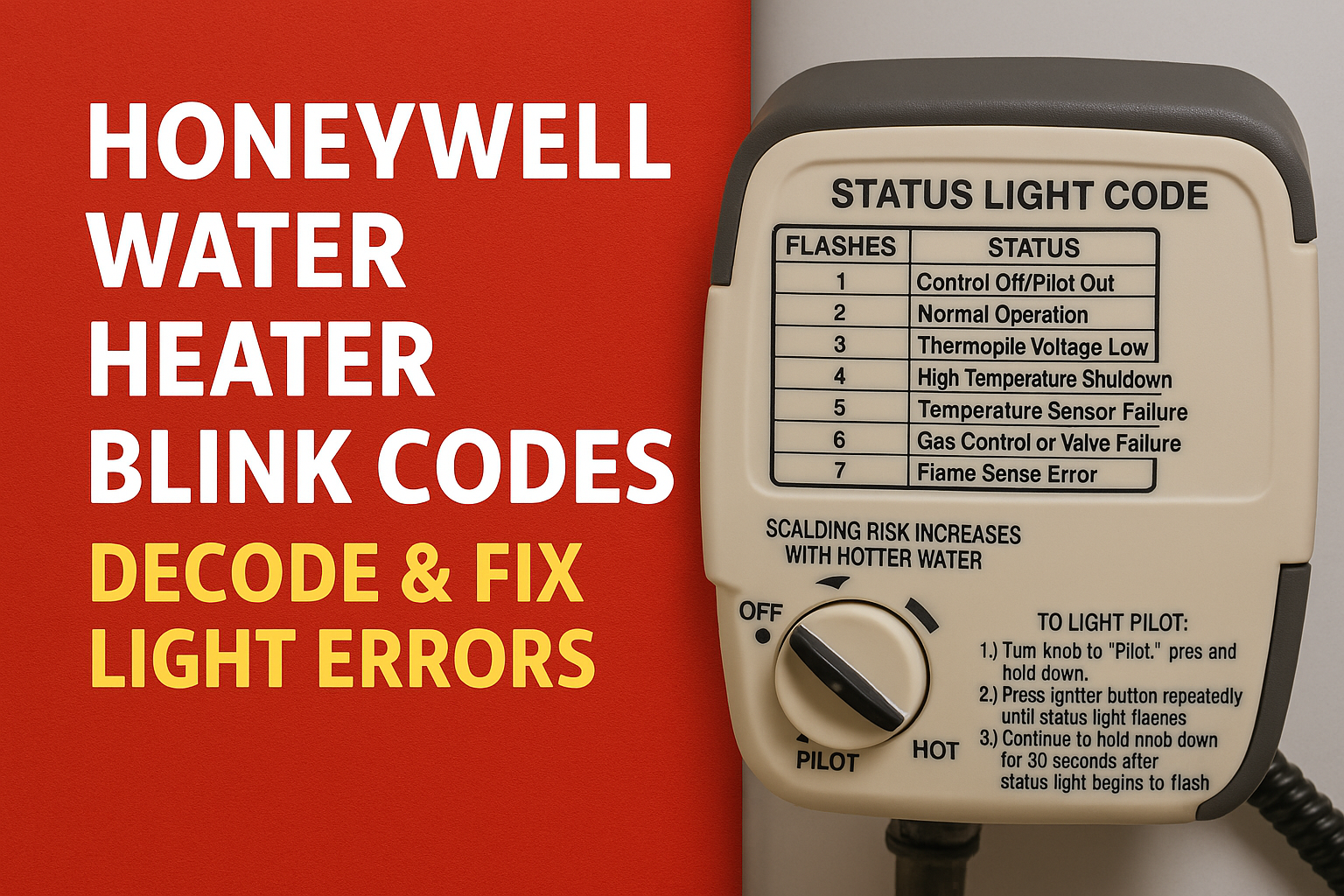When your Honeywell hot water heater’s status light starts blinking, it’s more than just a random signal; it’s a code that’s key to diagnosing your heater’s health. You’re likely here because you’ve noticed that mysterious flash and you’re wondering what it means for your hot water supply. Fear not, as you’re about to unlock the secrets behind those blinks, ensuring you’re well-equipped to tackle any issues head-on. Whether it’s a minor hiccup or a sign of a bigger problem, understanding the status light’s language is crucial to maintaining a reliable hot water system. Keep reading to decode the blinking patterns and learn the steps you can take to get your heater back in top shape.
Understanding the Honeywell Hot Water Heater’s Status Light
Your Honeywell hot water heater uses a status light to communicate its current state through a series of blinking patterns. It’s more than just an indicator of power; it’s a diagnostic tool designed to help you quickly identify issues and maintain the efficiency of your hot water system.
Decoding the Blink Patterns
Each blink sequence corresponds to a specific message or fault code informing you about the heater’s operation. The common patterns include:
- Steady Light: Normal operation, no issues detected.
- One Blink: The pilot light is not lit or has gone out.
- Two Blinks: Water heater is experiencing a low temperature or thermopile voltage error.
- Three Blinks: Indicates a draft issue or that the flammable vapor sensor has been activated.
Understanding these patterns will save you time in troubleshooting should an issue arise. For instance, if you observe two blinks, you’ll know to check the thermocouple, potentially avoiding the cost of an unnecessary service call.
Real-Time Monitoring
Some Honeywell models come equipped with advanced sensing technologies that not only alert you when there’s a problem but also help predict potential issues before they happen. This pre-emptive approach means you can schedule maintenance rather than deal with unexpected breakdowns.
Remember, staying on top of these patterns means ensuring consistent hot water delivery to your home. While the status light acts as the first line of communication, any persistent or unclear patterns should prompt you to consult the manual or a professional technician for a detailed diagnosis. This proactive mindset can significantly extend the life of your hot water heater and maintain its efficiency.
Decoding the Blinking Patterns
When you’re faced with a blinking status light on your Honeywell hot water heater, being able to decode the pattern is crucial for a quick diagnosis. The flashes represent a specific error code, indicating what might be wrong with your unit.
Single Blink: When you see a single blink, it typically means the pilot light is out or has a weak flame. It’s a straightforward fix that can often be resolved by following the relighting instructions in your user’s manual.
Two Consecutive Blinks: This pattern usually suggests the thermopile voltage is low, which might require cleaning the thermopile or possibly replacing it.
Three Blinks with a Pause: A water heater showing this pattern is often experiencing pressure switch issues. Here’s where you’d check for proper venting and ensure there’s no blockage.
Four or More Blinks: This is a sign of high water temperature and the unit is likely in a lockout mode. You’ll need to reset the system once the temperature normalizes.
Refer to your Honeywell manual for a detailed guide on each code or contact a certified technician if you’re unsure. Regular maintenance checks can help prevent these issues, and spotting the error early can save you from costly repairs. Keep an eye out for specific patterns as they can reveal a lot about the health of your water heater and prevent disruptions in your hot water supply.
Remember, understanding these blinking codes ensures that you maintain not only the functionality but also the safety of your hot water heating system.
Common Blinking Patterns and Their Meanings
When troubleshooting your Honeywell hot water heater, understanding the blinking patterns of the status light is crucial. These patterns are like a language the heater uses to communicate with you. It’s important to familiarise yourself with them for quick and effective diagnosis.
- One blink followed by a three-second pause indicates that everything is operating normally; no action is required.
- Two consecutive blinks signal that the heater is attempting to ignite. If it persists, there may be an issue with fuel supply or igniter performance.
- Three blinks with a pause can point to a problem with the pressure switch or the venting which might require immediate attention by a professional.
- A series of four blinks warns of high water temperature and the unit may be in shutdown mode as a safety precaution.
| Blink Pattern | Possible Issue |
|---|---|
| 1 Blink | Normal Operation |
| 2 Blinks | Ignition Attempt or Fault |
| 3 Blinks | Pressure Switch or Venting Issue |
| 4 Blinks | High Water Temperature – Shutdown Mode |
In the face of these signals, troubleshooting effectively involves checking your unit against the manual’s detailed error code specifications or consulting with a certified Honeywell technician. Maintaining vigilance over these blinking patterns empowers you to act promptly, ensuring your hot water heater remains in top-notch condition. Regularly monitoring these signals not only safeguards your unit but also helps to preserve the comfort and safety of your home environment.
Troubleshooting Steps for Different Blinking Patterns
When your Honeywell water heater’s status light blinks, it’s signaling a specific issue that requires attention. Once you’ve identified the blinking pattern, follow these steps to troubleshoot:
Normal Operation Blinking
A steady blinking light every three seconds indicates normal operation. If the heater isn’t functioning properly despite this, perform the following checks:
- Ensure gas supply is on and pressure is correct
- Check for any obstructions in the vents
- Verify water flow and temperature settings
Ignition Attempt or Fault Pattern
Rapid blinking reflects an attempt to ignite or an ignition lockout. Take action with these steps:
- Reset the heater by turning it off and on
- Inspect and clean the flame sensor
- Ensure the gas valve is operational
Pressure Switch or Venting Issue
Four blinks followed by a pause point to venting or pressure issues:
- Look for blockages in the air intake or exhaust
- Confirm the pressure switch tubing is intact and secure
- Check for correct venting materials and proper installation according to the manual
High Water Temperature Warning
A series of six blinks indicates water too hot:
- Test and reset the high-temperature limit switch
- Check if the thermostat is set too high and adjust accordingly
- Inspect for any crossed hot and cold water connections
Each pattern comes with its unique set of responses. It’s vital to deal with these promptly to prevent any lasting damage to your water heater. Regular maintenance checks can preemptively address many of these issues before they arise. Always refer to your Honeywell manual for model-specific instructions or reach out to a certified technician if these steps do not resolve the issue.
Maintenance Tips for Your Honeywell Hot Water Heater
Ensuring your Honeywell hot water heater operates efficiently involves regular maintenance. By keeping your system well-maintained, you’re less likely to encounter the blinking status light scenarios previously discussed.
- Check the Anode Rod: The anode rod prevents corrosion inside your water heater tank. Typically, it needs replacement every three to five years, but this can vary based on water hardness and usage.
- Inspect for Sediment Build-Up: Sediment accumulation can reduce your heater’s efficiency and increase the risk of damage. Drain and flush the tank annually to remove sediment and maintain optimal performance.
- Test Temperature-Pressure Relief (TPR) Valve: This safety device prevents excess pressure and temperature within your heater. Test the TPR valve periodically by lifting the valve’s lever and ensuring water flows freely before releasing it – if the valve doesn’t snap back or if there’s no water flow, it needs replacement.
- Regularly Check for Leaks: Examine connections, the tank, and associated pipes for moisture or leaks. Early detection of leaks can prevent larger issues and water damage.
- Keep the Area Around Your Heater Clear: Good ventilation is crucial for the safe operation of your heater. Remove any flammable materials from the vicinity and ensure adequate airflow.
Following these steps not only lengthens your hot water heater’s lifespan but also optimises energy consumption and sustains water quality. Remember, each model may have specific maintenance needs, so refer to your Honeywell manual for tailored guidance or consult a professional if you’re unsure about the maintenance requirements for your particular unit.
Conclusion
Understanding the signals your Honeywell hot water heater’s status light is sending you can save you from unexpected cold showers and costly repairs. Remember to take action as soon as you notice an irregular blinking pattern—it’s your heater’s way of asking for help. Regular maintenance is your best defence against major issues so don’t skimp on those annual checks. Keep your heater’s surroundings clutter-free and stay vigilant for any signs of wear or leaks. If you’re ever unsure about what your heater is telling you, don’t hesitate to reach out to a professional. With the right care and attention, you’ll ensure your hot water heater remains a reliable source of comfort in your home.